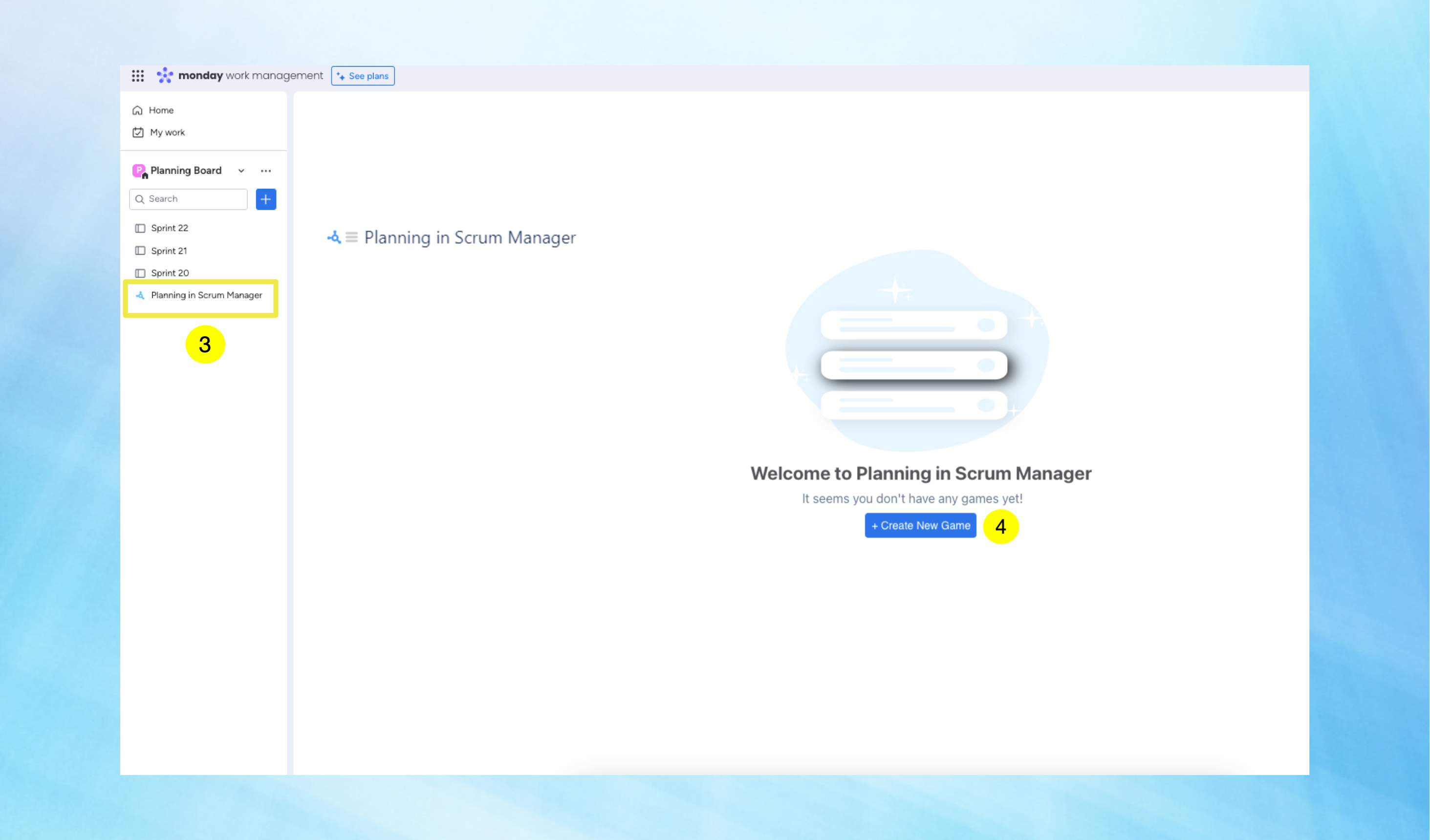Getting Started
Once the app is installed, click on the + icon on the Boards View tab and Navigate to the Apps Icon.
Click on Planning in Scrum Manager App which should be available under the installed app list to get it added to the board.
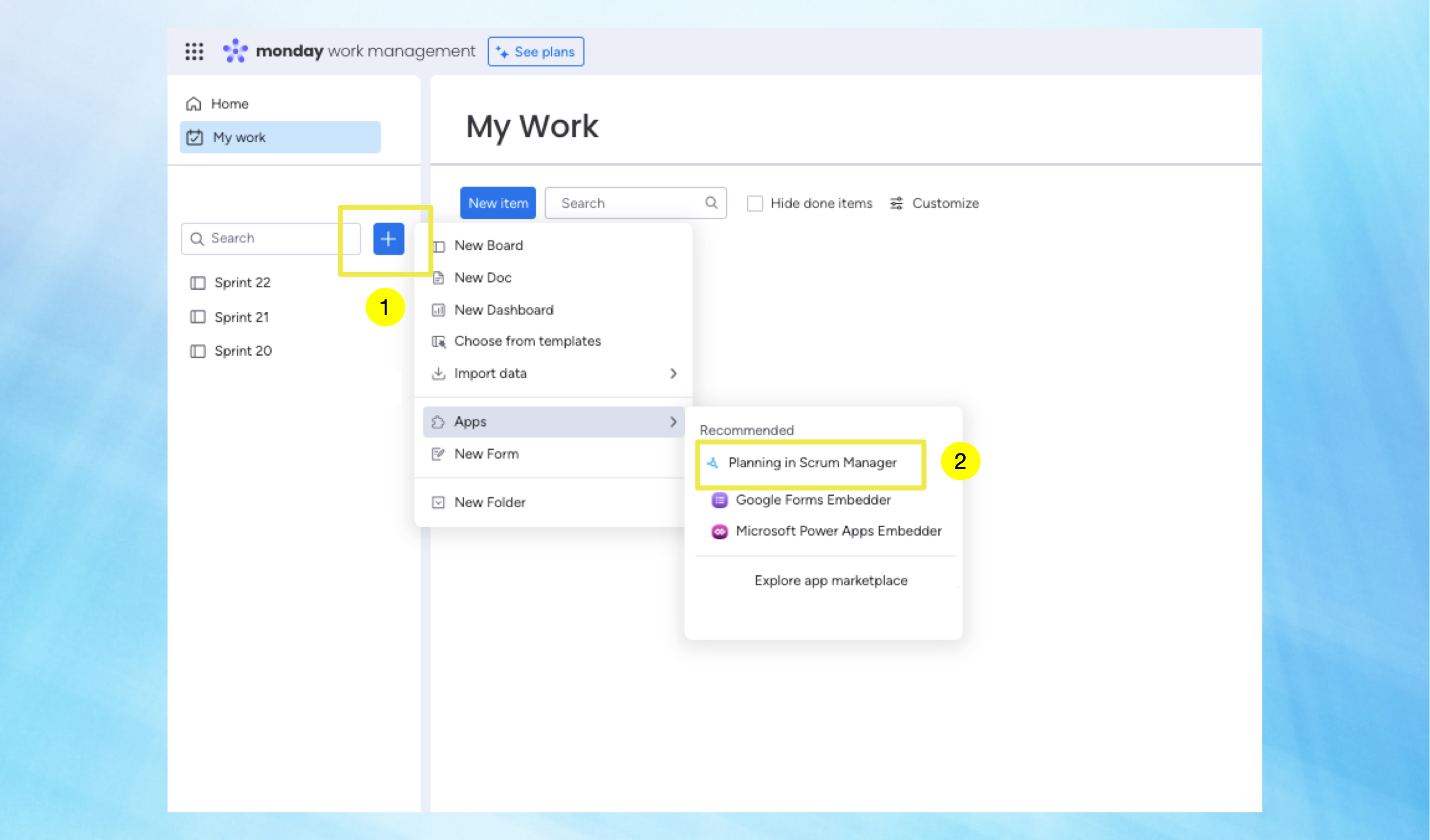
The Planning in Scrum Manager gets added as a new Board View
Click in Create New Game and you are now ready to start the planning and estimating process