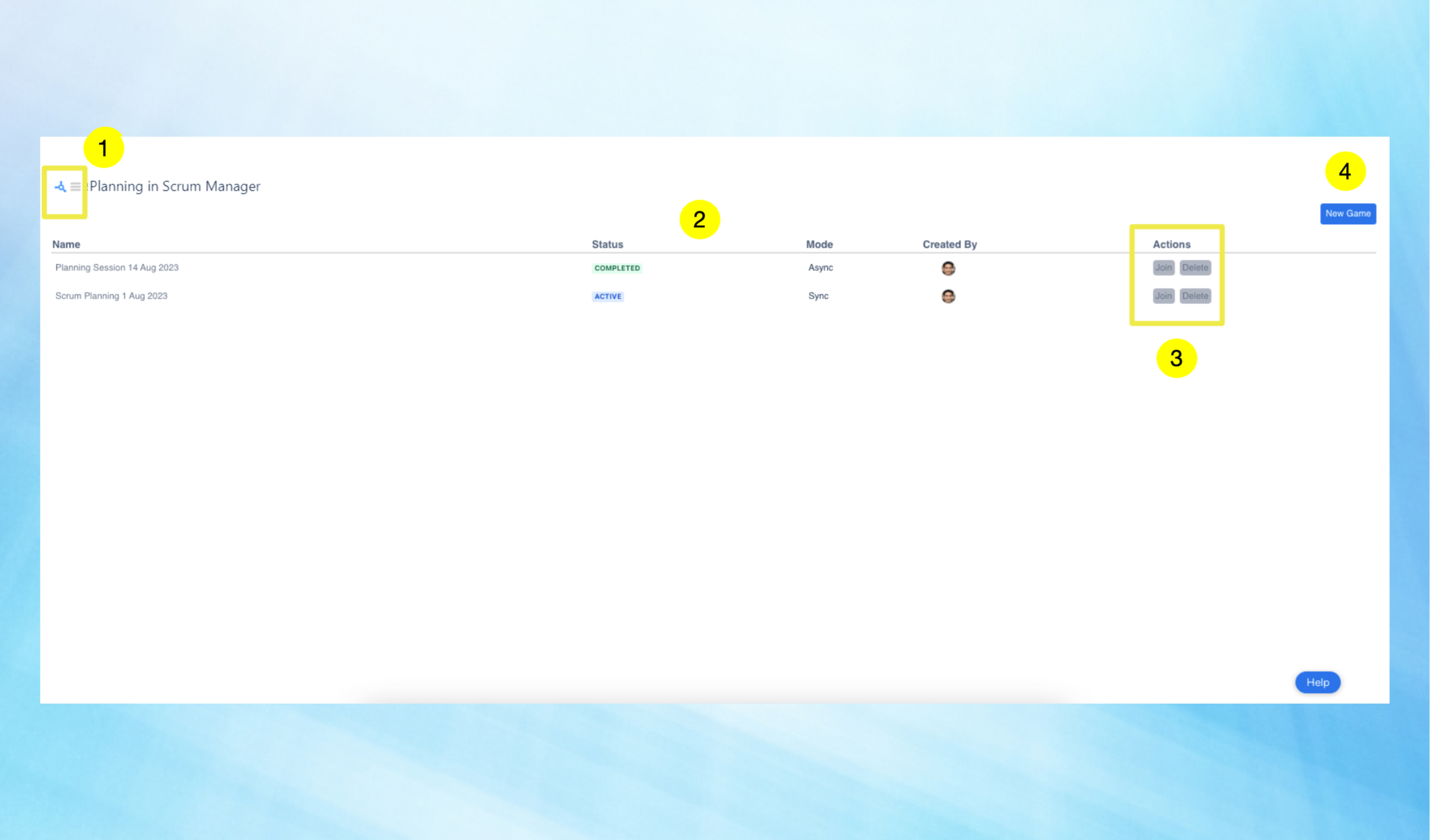Managing Planning Sessions
Once a Planning Session has been created, it will get listed on the app Home screen.
From within a Planning Session, you can always get to the Planning Session home screen by clicking on the Game Icon > Game List
The Planning Session Names, Status of each View, and the Creator details will be displayed here.
Team members can Join a planning session to take part in the estimation or even Delete one.
To create a new Planning session click the New Game button on the right top of the screen
To start estimating / observe the estimation , click on the Planning Session Name